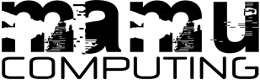

A custom built computer should be like a finely tailored suit - it should fit you perfectly. Whether you like to keep up with friends and family through social networking, you're an avid gamer and need high-spec graphics and processing capability, or you simply need to integrate specialist equipment or software into your home computer, our bespoke builds can cater for your individual needs. We can offer high-end, high-spec custom builds that really push the limits of computing and gaming, or something a little lower budget for those who prefer to just get the job done. You can really personalise your computer, choosing everything from the case to the motherboard, or you can let us know what you need and we'll rustle up something to suit. Custom builds can also save you money as, unlike many package deals, you pay for a machine that you'll actually use to its full potential. Don't need those fancy extras? We won't pressure you into buying anything that won't suit your computing lifestyle.
Here at mamu we are not endorsed by any software companies and as such will not put any software on your computer that you haven't requested. Nor will we install trial versions of software that in a month's time will pester you to buy their full version. We can pre-install any software you require, including office suites, media suites and virus protection.
After a consultation, where we'll ascertain how you currently use any computers you might have and what you're looking to achieve with your new machine, we'll decide on the perfect specification for what you need and put together the best combination of parts, with as much or as little input from you as you'd like. Then, when you're happy with what we've produced, we'll go ahead and bring your new machine to life.
Call us today on 01522 717569 to arrange a consultation, or drop us an email at info@mamu.co
| Unsure of some of the terms we've used? We've handpicked a few definitions for you below, or you can visit our glossary for a comprehensive list. Click on 'read more' to see the full definition. | |
| Central Processing Unit (CPU): The central processing unit (or the processor) can be thought of as the brain of the computer and performs all calculations and decisions. Processors are often compared by clock frequency and number of cores, and whilst a true comparison of... read more | |
| Component: Each item of hardware that makes up a computer or device is in turn made up of components - for example, a motherboard is made up of components that include a circuit board, capacitors, resistors and transformers. When one of these componen... read more | |
| Computer Case: The case of a computer is the protective case of the computer tower that houses a PCs more delicate internal hardware. A case can have both aesthetic and practical components to consider when buying, including air intake, USB slots, size, w... read more | |
| Desktop Computer: Desktop computers are computer that are designed to stay in one place for use, unlike portable laptops or mobile devices. They usually are comprised of a monitor, tower, keyboard and mouse, all as separate items, although some desktops inte... read more | |
| Graphics Card: Also known as a video card or a display adapter, the graphics card generates the graphics that users see on their monitors. Low-end and laptop graphics are usually generated by 'on-board graphics' - a graphics chip that is embedded on the m... read more | |
| Hard Disk Drive (HDD): The hard disk drive is the hardware that stores and retrieves information in a computer system. Unlike RAM, which resets when the computer is turned off, the hard drive keeps all information intact due to the data being stored magnetically.... read more | |
| Hardware: Computing hardware refers to the physical parts of the computer - the parts that you can see and touch. The terms refers both to the parts that are usually installed into the computer or laptop case, including the motherboard, processor, ca... read more | |
| Memory: Much like human memory, computing memory is a collective term for the parts of the system that store and retrieve data. There are several parts that do this - the RAM, the hard drive, the CPU's cache and flash memory - and each work in a sl... read more | |
| Motherboard: The motherboard is the main circuit board of the computer, and is used as a connector and controller for the key hardware of the system such as the CPU and the RAM. The motherboard acts as the 'go-between', making your hardware components w... read more | |
| Operating System: Operating systems are found on virtually every device that contains a computer - PCs, servers, smartphones and games consoles to name a few. The operating system manages the computer's hardware and all programs use the hardware by communica... read more | |
| Overclocking: Overclocking is the process of increasing the performance rate of a computer or component by altering hardware controller settings. The name comes from the key technique of increasing the clock rate, which controls the frequency of a compon... read more | |
| Quad-Core: A quad-core processor is a CPU that has four individual processors that are linked together to increase speed and performance. Because these processors are bound together onto one board but remain separate processing entities, they can perf... read more | |
| Solid State Drive (SSD): Solid State Drives get their name by having no moving parts compared to traditional hard disk drives (HDD) that use spinning disks, making SSDs far quicker and more durable than HDDs. The lack of moving parts also makes SSDs silent and more... read more |