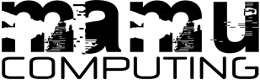

Time is money, and technology is perfect for cutting down your administration and making the laborious tasks easy. However, with so much choice out there, it can be difficult to work out the best solutions for your business without some expensive experimentation. We can work alongside your business, sourcing the best equipment and software for the best prices, whittling your options down to a worthwhile choice. Our advice is simple, friendly and honest, and we avoid bombarding you with jargon, meaning that you can choose the best for your company - from printers, plotters and photocopiers to smart phones, servers and mobile devices.
If your problem is more hands-on, we can offer advice on a range of issues. Stuck trying to set up a network, complete a task or install some new software? Give us a call. We can troubleshoot your issue on the phone or, if it's more complex, arrange a visit to your office - and if we can't help, we don't charge. We've had plenty of experience of running office IT services, and there isn't much we haven't seen over the years - so give us a call or drop us an email for a quotation today.
| Unsure of some of the terms we've used? We've handpicked a few definitions for you below, or you can visit our glossary for a comprehensive list. Click on 'read more' to see the full definition. | |
| Remote Desktop: Remote desktop technology allows users to access their computer's desktop from another machine anywhere in the world. All functions are available, just as if the user were sitting at their own machine. This is most useful for businesses off... read more | |
| Server: A server gets its name because it serves information to computers and devices that connect to it, which are called clients. Servers tend to be built using hardware that is more suited to being in constant use, but any standard computer can ... read more | |
| Smartphone: A smartphone is a mobile phone that runs on a mobile computing operating system (such as Windows 8, Android or iOS) and has more advanced features and functions than a traditional mobile. Current smartphones typically have a touchscreen int... read more | |
| Troubleshooting: Troubleshooting is the process of systematically identifying and fixing issues when a error or failure of a computer system occurs. Usually the process is a logical process of elimination, starting with the most common causes of the problem... read more | |
| Workstation: A workstation often refers to a computer, monitor, and peripherals tailored towards a specific task. A workstation is similar in appearance to a standard desktop of tower computer, but typically has higher specification and is more expensiv... read more |