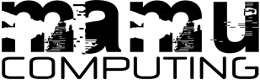
Unsure of exactly what a computing term means? Mixing up your RAM and your ROM? Want to know exactly what the processor does, or what CPU stands for? You're in the right place. You can peruse to your heart's content, skip through the alphabet using the letters below or use the Find function in your browser (press Ctrl and F in Windows, or Command and F for Macs) to skip directly to the definition you need.
Access Point
Access points provide access to wireless internet facilities. Usually access points are a more dedicated system than a simple router set-up, with access points used to extend wireless coverage across a large area from a wireless router or to provide wifi facilities from a wired router. In this sense, access points are used to amplify and extend a wireless signal, rather than create a new network.
ActiveX
If you have a Windows machine, you may have noticed little messages about ActiveX popping up when you surf the internet. ActiveX is a Microsoft technology that allows interactive content to be embedded on a web page - for example, viewing a Word document directly in a web page. ActiveX does, however, have to be updated to the most recent version in order to work.
Add-On
Add-ons are extensions that can be added to programmes to provide extra features. The most common add-ons are found in internet browsers, with extensions such as toolbars, personalised themes, professional tools or ad-blockers. These can usually be downloaded via the browser's website or the site of the add-on's developer. Plug-ins can also be referred to as add-ons.
ADSL
ADSL, or 'Asymmetric Digital Subscriber Line', is a method of transferring data over telephone lines. In the UK, this is the most common way of connecting to broadband internet, with the alternatives being DSL (cable internet) or mobile internet (through an mobile phone provider).
Adware
Free software that is financially supported through advertisement is described as adware. Most commonly these are toolbars or games that display adverts whilst they run, which cannot be bypassed without shutting the programme down altogether. These are rising in popularity with the advent of the smartphone, as most free apps are adware programmes that can be upgraded to get rid of the adverts with a small fee. Microsoft Office has also recently joined the adware brigade by offering a reduced-feature version that is entirely free, but displays small adverts in a sidebar whilst you work.
Adwords
Adwords is a service provided by Google that allows targeted advertising on Google's search engine. The adverts appear based on the terms searched for and on a local, national or international basis, usually appearing at the top of the search results in a coloured box or in a sidebar to the left of the search results, and are usually relevant to the search. The adverts can be paid for on a cost-per-click basis (a fee whenever someone clicks the link on the advert) or a cost-per-thousand-impressions basis (a fee whenever the advert is displayed), and a cap can be set on the total fee charged over a certain time period to prevent against unwanted large fees racking up.
Amazon
Amazon is the world's largest online retailer, originally starting as an online book store but expanding into DVDs, CDs, MP3s, software, games, electronics, clothing, furniture, food, toys, gifts and jewellery. Amazon is also behind the Kindle, the electronic book reader.
Android
Android is Google's operating system for mobile devices, which has been adopted by many smartphones including the Samsung Galaxy, the HTC 1 and the Sony Xperia. Android is an open-source product, meaning that it can be adopted and altered by any third-party for free and without restrictions. Android is now the world's leading smartphone platform, having 59% of the market share during the first quarter of 2012. Much like Apple, Android offers the ability to download apps for your mobile device through the Google Play store, with both free and paid-for apps available for download.
Antivirus
Antivirus software is used to detect and remove malignant programmes on your PC or mobile device, as well as providing protection against threats. Whilst most people are aware that antivirus protects against computer viruses, it should also counteract many other threats including spyware, trojan horses and worms. Antivirus can be free or a paid-for programme and many free programmes operate just as well as premium ones, although a reputable and up-to-date system should always be used. Antivirus can, however, slow down systems and impair performance, so careful research should be conducted into the best antivirus for your needs.
Apple
Apple is one of the longer-running computing firms, and is the company behind the Mac line of computers, the iPod, the iPhone and the iPad. Established in 1976, Apple was a leading company in computing until the early 1990s, when Microsoft took the leading market share. Following this, Apple reinvented itself as more than a computing company, producing the iPod in 2001 and the iTunes store in 2003, which became the market leader in online music stores. At the same time, the production of the iMac, and subsequently the MacBook, revitalised their brand of hardware. Now, Apple are most known for their stylish line of electronics and mobile devices, as well as their distinctive operating system and iTunes software.
Applet
Applets are small programmes that perform one function, usually as a plug-in to a larger programme. The term often refers to Java applets - programmes written in the Java programming language that plug in to a web page to perform a specific function that the page could not otherwise do. Examples of this include Flash videos (e.g. many catch-up TV websites) and browser games.
Application
An application is another word for a computer programme, and is called so due to each programme having a specific 'application' or purpose. Examples of these include word processing software, accounting software or media players. Unlike system software, which runs unseen in the background, applications run in the foreground and can be interacted with and launched by the user.
Archive
An archive contains multiple files and/or folders, and is usually compressed to reduced file size. This is particularly useful for moving or storing large amounts of data. In order to archive files, a file archiver programme should be used, and a file extraction programme is used to open an archived file. The most popular file archiver programmes can usually perform both of these tasks, along with file compression. Popular archiver programmes include WinZip, 7Zip and WinRar.
Backup
A backup is a copy of one or more files that can be used in case the original files become irreparably damaged or unusable. As hard drives can fail or become corrupted over a period of time for a number of different reasons, it is recommended that users back up any files that they don't want to risk losing. Backups are usually stored on external hard drives, USB sticks or CDs/DVDs. As well as backing up your files, Windows and Macs can automatically backup your entire system in case of serious failure, and offer system restore points that allow a 'roll back' feature in case of viruses or programme corruption. Users should still make their own separate backups of their files, however.
Bandwidth
Bandwidth refers to the amount of data that is transferred through a network or over an internet connection, which is measured in bits per second. The higher your bandwidth is, the more data that can be transferred, so a high bandwidth would be needed for high-use activities such as streaming video.
Banner Advert
You've probably noticed that the internet is fuelled by advertising, and banner adverts are one of the most common types of advert on the web. Banner ads are horizontal rectangles, typically 468 pixels by 60 pixels, that link to the advertiser's website when clicked on.
Beta Software
Beta software is software that is complete but still in a testing phase, meaning that it often has far more errors and bugs than the final version. The beta version is then released to beta testers, who use the software and check for any errors that will impede the performance of the software. Once all the bugs are ironed out, the final product is released.
Binary
Computers use binary, a two-digit numerical system, to store data and compute functions. The 1s and 0s used in binary represent 'on' and 'off', almost like a switch. By creating long strings of binary code, any data can be represented.
Bing
Bing is a search engine set up by Microsoft in 2009. Formerly Live Search and MSN Search, Bing's newest incarnation has a large background picture that changes daily.
BIOS
The BIOS, or Basic Input Output System, is built into PCs and is the first thing to run when the PC is turned on. Once a PC is powered on, the BIOS identifies all the hardware parts that make up the PC, checks all connections and then locates and loads the operating system. Pressing a certain key before the operating system starts to load will bring up the BIOS menu, which allows a user to set the system clock, configure computer hardware and to enable or disable system components, amongst other things. The BIOS can be programmed to do more complex things, such as turn the PC on at the same time each day or to bypass the power button and only turn on with a keyboard prompt. It is recommended, however, that users only change BIOS settings if they are sure of what they're doing.
Bit
A bit, or a Binary Digit, is the smallest unit of computer data and represents a 1 or 0 in the binary code system. A bit shouldn't be confused with a byte - it takes eight bits to make a byte. Bits are usually used to measure network connections and bandwidth - a 2MB connection is not a 2 megabyte connection, but a 2 megabit connection.
Bitmap Images (.bmp)
Bitmap files are images files that are comprised of dots, or bits, and are most associated with Microsoft's Paint programme. Because the images are made up of bits, zooming in too far makes them look blocky and distorted, and so they are not usually the preferred file type for creating graphics.
Blog
The term blogging comes from the phrase 'web log' and refers to sites that consist of published journal entries, usually displayed in reverse chronological order and with a comments section for readers to leave messages. Whilst people with technical knowledge can create their own intricate blog site, there are many free blogging platforms that allow users to easily and quickly create their own blog with no technical know-how at all. Blogs are often used as personal journals or diaries, but blogs can also provide commentary or opinion on current affairs, function as online advertising or provide educational or instructional materials. Blogs can also incorporate video, photo, art, music and audio as well as being purely text.
Blu-ray
Blu-ray is an optical disc format that is considered the upgrade to CDs and DVDs. It is used to store high definition video and large amounts of data - up to 25GB of data, as compared to 4.7GB on DVDs and only 700MB on CDs. It is called Blu-ray due to the blue-violet lasers that are used to burn information onto the disc.
Blue Screen
Also known as the BSoD or Blue Screen of Death, this refers to the bright blue error screen that is display on Windows machines when the system has an unrecoverable crash. The technical name for this is a stop error, and occurs when the computer stops responding in order to prevent damage occurring to the hardware or to any stored data. Within the text that appears on the blue screen, there is a specific code that conveys the reason that the stop error occurred, usually in this format: STOP: 0x00000019 (0x00000000, 0xC00E0FF0, 0xFFFFEFD4, 0xC0000000) BAD_POOL_HEADER. Stop errors can occur for a number of reasons, including hardware failure and virus infection, and if stop errors begin to occur on a regular basis then technical advice should be sought.
Bluetooth
Bluetooth is a short range wireless technology that uses radio waves to send signals and data between devices. Limited to a range of around 30 feet, it is a highly secure system that can be used not only to transfer files between devices, but also to make accessories that are typically wired wireless, such as mice, keyboards and headphones.
Bookmark
Just like a bookmark in a book, you can use bookmarks to mark a place on the internet. Used by all internet browsers, a bookmark saves a link to a web page so that you can return to the page later. This is usually done through the Bookmarks menu in most browsers.
Booting Up
Booting up is the process that computers and mobile devices go through when they're turned on. Once powered, the computer runs through the 'boot process', which checks over the hardware of the system and loads the operating system. Once the operating system has fully loaded, the boot process is complete and the computer or device can be used. The term boot comes from 'bootstrap', derived from the phrase 'to pull oneself up by one's bootstraps' - to get up and running.
Broadband
Broadband is the high-speed internet connection that superseded the old dial-up connections that required the complete use of a phone line to connect to the internet. Whereas dial-up internet had a maximum speed of 56 kbit/s, broadband speeds start at 256kbit/s and usually are much, much faster. Unlike dial-up, which uses the entire phone line for an internet connection, broadband technology allows an internet connection and a phone call to take place simultaneously on the same line, which is far more convenient. The most common broadband connections are through cable modems and through DSL modems - but be aware if you're shopping for a new modem or router that you must check that the router or modem you're buying is compatible with your type of connection.
Browser
A web browser, or browser for short, is a piece of software that allows the user to access and view the web. The software interprets the code (often HTML) that each web page is written in and converts it from text into a stylized page containing text, pictures, video or other content. The current major web browsers are Firefox, Internet Explorer, Opera, Google Chrome and Safari.
Buffer
A buffer temporarily holds data whilst it is being moved from one place to another. This is most commonly seen when streaming audio or video files on the internet: the files will begin to play after a small percentage of the file has downloaded. This is because the initial percentage that has downloaded is loaded into the buffer to play whilst the rest is downloading. Whilst this usually means a slight delay in the file starting playback, the fact that the file is downloaded to the buffer and played with some in reserve rather than being streamed directly from the internet means that the file is less likely to skip or stall.
Bug
A bug in computer terms is any problem or error that occurs, whether caused by software or hardware. The term bug dates back to before the digital era, with Edison referring to bugs in electrical circuitry in the 1870s. However, it is thought that the use of the term 'bug' in computers refers to first generation computers, which used vacuum tubes. These tubes attracted insects, which would fry in place due to the high voltage used in the machine. The insects would then form a new circuit, sending signals on a new route, which created an error in the system caused by a literal bug.
Byte
A byte is a unit of measurement of file size and memory, and is comprised of 8 bits. The mispelling of 'bite' is deliberate to avoid byte being accidentally shortened or abbreviated to bit. Whilst bits measure data transfer speed, bytes are used for measuring memory, file size and hard disk space.
C++
C ++ is a programming language that is pronounced 'See plus plus'. As one of the most popular languages worldwide, it is flexible and powerful and can be used to create system software, applications, drivers, server software and games, amongst others.
Cable Modem
Cable modems are used to connect to a cable TV line rather than a phone line, usually giving a quicker and more stable connection through fibre optic lines rather than copper cables. If you use cable internet, a cable modem must be used rather than a DSL modem.
Cache
Pronounced 'cash', the cache stores recently used data so that it can be quickly accessed again rather than fetched from its original storage place, which is a much slower route. For disk caches, where information from the hard disk is stored, the cache is held in the RAM, but for web caches, where recently accessed web content is stored, the cache is on the hard drive.
Card Reader
A card reader is an input device that reads data from memory cards and can either be a stand-alone USB device or built into a computer, printer or device. When a memory card is inserted, the card reader allows a device to read any data on the card, transfer data onto the card or delete its contents. Most memory cards are used in digital cameras, but memory cards can be used simply as portable data storage much like USB sticks.
CC
CC, or carbon copy, refers to using carbon paper to make multiple copies of a document. From this practice, sending the same email to one or more recipients that are secondary to the main recipient has taken the same term and is often used as a verb - i.e. "I cc'd that email to John'.
CD-R
A CD-R is a Compact Disc Recordable, a blank disc on which data can be stored using a CD burner. CD-Rs, unlike CD-RWs, do not allow data to be erased or altered once burned onto the disc, so any data burned to CD-R is permanent.
CD-ROM
CD-ROM stands for Compact Disc Read Only Memory, and is a CD that cannot be written over, altered or erased.
CD-RW
A CD-RW is a Compact Disc Re-Writable, and is a blank disc that can store data using a CD burner. CD-RWs, unlike CD-Rs, can be written to multiple times, although any previous data on the disc must be completely erased rather than being altered or added to.
Central Processing Unit (CPU)
The central processing unit (or the processor) can be thought of as the brain of the computer and performs all calculations and decisions. Processors are often compared by clock frequency and number of cores, and whilst a true comparison of processors is far more in depth, a reasonably quick benchmark is that the more cores and the higher the number of GHz the better.
Clean Install
A clean install in computing terms is installing an already installed piece of software as if it has never been present on a user's system before, as opposed to simply reinstalling the software. To do this, you must remove all traces of the software from the system before installing the software again - which can be hard to do. This can also refer to the installation of an operating system that overwrites all other information stored on the hard drive, meaning that once the installation is finished the hard drive contains only the new operating system.
Client
In computing terms, the word client denotes a relationship between devices in which a client is the receiver. For example, in an office set-up where the server provides services such as stored data, the computers that connect to access that data are client computers.
Clipboard
When you use the copy function, data is temporarily stored in the clipboard. The clipboard can hold images and text, and is retrieved once the paste function is used. However, when you use the copy function, whatever has been previously copied is replaced by the new data, and the clipboard is completely wiped when the computer is shut down or restarted.
Cloud Computing
Cloud computing refers to various online services, particularly the ability to store, edit and retrieve your files online by using online data storage. The 'cloud' refers to the internet, representing the network of online services, and anyone with an internet connection can join the cloud and share their data. An example of cloud computing would be the Xbox 360's capacity to store all game saves on online servers, meaning that they can be accessed from any online Xbox in the world.
CMYK
CMYK stands for Cyan, Magenta, Yellow, Black, and are the four colours used in printing. Many graphics programmes allow the user to switch between CMYK and RGB settings, meaning that the resulting image is optimised for either printing (CMYK) or for TV and monitors (RGB).
Codec
A codec, or coder-decoder, is a programme used to encode or decode audio and video files. By doing this, a codec can compress the file to make the file size smaller. Common codecs are MPEGs and AVIs for video and WAVs and AIFFs for audio. If you're having issues playing back an audio or video file, it may be that it has been coded with a codec that you don't have installed on your machine - downloading the appropriate codec from a reputable source should sort out most audio/video playback issues.
Command Prompt
The command prompt is a text-based interface that can be used to list, move, delete, and copy files, run programs, or perform other operations such as a timed shutdown. In Windows, this is a DOS shell, and in Unix (operating systems such as Mac or Ubuntu) this is the Unix terminal. Command prompts need accurate and specific commands in order to function, however, so it is not recommended that novice users access the command prompt without some prior knowledge or instructions or it can be a very frustrating experience. It is rare that the command prompt will ever need to be accessed, although occasionally it pops up for a short amount of time whilst installing software.
Component
Each item of hardware that makes up a computer or device is in turn made up of components - for example, a motherboard is made up of components that include a circuit board, capacitors, resistors and transformers. When one of these components fails, it usually causes the whole motherboard to fail, which causes serious issues for the rest of the machine.
Computer Case
The case of a computer is the protective case of the computer tower that houses a PCs more delicate internal hardware. A case can have both aesthetic and practical components to consider when buying, including air intake, USB slots, size, weight and material.
Control Panel
The Control Panel is a feature of Windows PCs that allows user to modify system settings, add or remove software, control user accounts, add hardware and change accessibility options. The Control Panel is an extremely useful tool for personalising a computer to the user's needs and tastes, particularly for users with special needs such as visual disabilities. The Control Panel can be found as a link on the Start Menu.
Cookie
A cookie is a small piece of data sent from a website that is stored on a user's computer whilst the user is browsing the site. The data contains user preferences and settings, such as log-in details, previous searches or text size preferences, which can then be retrieved the next time the user visits the site to speed up loading times and to load the site according to user preferences. The most common type of cookie is the authentication cookie, which is used to let website 'remember' if the user is logged in or not and under which account. If cookies are disabled, then the user must log in each time he or she returns to the site. Following recent EU and US rulings, websites must now declare if they are using cookie technology.
Copy
The copy function on a PC is an incredibly useful one, allowing you to copy text or images in order to transfer it between programmes. To do this, you need to select or highlight the data you wish to copy and then select 'Copy' from the Edit menu within the programme. You can also use the keyboard shortcuts by pressing Control and C in Windows or Command and C in the Mac OS to copy.
CPU
The CPU, or Central Processing Unit, can be thought of as the brain of the computer. Also known as the processor, the CPU processes everything from basic operations to complex functions. Processors are often compared by clock frequency and number of cores and, although a true comparison is far more in depth, this provides a reasonably fair, quick benchmark: the more cores and the higher the number of GHz the better.
Cross-Browser
A cross-browser site is simply a website that is compatible with multiple web browsers. Different browsers tend to each display websites in a slightly different manner, so for a website to be cross-browser compatible then the web designer will usually have to write code for each browser to make sure that the website displays correctly. This is particularly an issue for old versions of browsers that have not been updated.
Cross-Platform
Cross-platform software is software that can run on several different operating systems. This isn't limited to just running on Windows, Linux or Mac, but could refer to a game that runs on games consoles (such as the Xbox, Wii or PS3), PCs, mobile devices and mobile phones.
CSS
CSS, or Cascading Style Sheets, is a scripting language that is used to uniformly style web pages. Rather than having to define the look of each web page individually within each page's code, CSS allows web developers to create a common look to a website that is defined in one commonly shared location. This makes it much easier to implement changes across the site. CSS can also be used within one individual page for styling, giving web developers more precise control than HTML.
Cursor
The cursor is the on-screen indicator that shows the position that will respond to either text input or mouse movement. The mouse cursor is often referred to as the 'pointer' due to its arrow shape, but will often change shape depending on context - for example, to an hourglass if the system is busy. The text cursor is slightly different and denotes when text can be inputted and whereabouts it will appear. The text cursor is usually in the shape of a blinking straight line, and can be placed using the mouse cursor. When text is inputted, the mouse cursor usually disappears temporarily until the mouse is moved to avoid confusion about which cursor is active.
Cut
The Cut function performs two actions at the same time: it copies the highlighted or selected data and deletes it at the same time. The data can then be pasted elsewhere.
Dashboard
In computing terms a dashboard is much like a car dashboard, where you can see a collection of tools laid out for the user. There are two major uses of the word dashboard: one in the Mac OS X, and one in the Xbox 360. The Mac OS X Dashboard is a semi-transparent layer that can be activated by clicking on its icon in the Dock. Once activated, the desktop is dimmed and a collection of widgets is displayed, which can be personalised and arranged as the user wishes. The Xbox Dashboard is the user interface, which features a selection of tools including social media, video player, Xbox marketplace and Bing search engine. This dashboard is only available when users are not watching a movie or playing games.
Data Management
Data management is the way in which computer data is handled and managed, and incorporates everyone from individuals right up to very large organisations. Whereas individual users will find that regular back-ups and up-to-date security and virus protection will usually be enough to protect their data, larger organisations may need to take larger steps to make sure that their data is safe and secure as well as accessible to employees. They may also need to consider the legalities of the data that they have stored, particularly with regards to personal information collected from websites, forms, questionnaires or other sources.
Data Transfer Rate
The data transfer rate measures the rate that data can be transferred from one location to another in bits per second. The term applies both to data transferred between hardware (for example, from USB stick) and data transferred over a network or internet connection.
Database
A database is an organised collection of data, stored in one or more tables that contain multiple fields, allowing for easy cataloguing and searching. Databases need database management software to sort the data and utilise it into a useful format, and popular database management systems include Microsoft SQL, Oracle, MySQL and Microsoft SQL. Databases are very commonly used in business, commerce, administration, computing and web technologies and virtually any type of data can be added to, compiled and sorted in a database.
Debug
Debugging is the process of removing and eliminating errors or defects in software programs. This usually occurs before software release, but can sometimes occur after general release if an error is noticed too late. When this happens, an update or 'patch' is released for software users to download, which can be run like an installation program and will modify the software programming code to fix the error permanently. Often debugging can be painstaking process as eliminating one error can cause another error elsewhere in the system.
Defragment
When you install programs on your computer, data is stored on the hard drive. Over the course of use, with programs being added, removed or updated, the hard drive tends to become unorganised, with data being stored where there's room rather than with all relevant data next to each other. This is called fragmentation, and slows down performance. Defragmentation is an incredibly useful tool that analyses the contents of your hard drive, then rearranges it to put relevant data next to each other, making your system speedier and more responsive. Windows has a pre-installed Disk Defragmenter tool that can be found in System Tools under the Accessories folder in the Start Menu. Unfortunately for Mac users, a third party utility must be downloaded as no tool comes as standard with the operating system. It is recommended that defragmentation is done every few months for standard hard drives. However, if your computer has a solid state hard drive, defragmentation must not be performed as it lessens the life of the hard drive. If in doubt, check with a professional which type of hard drive your computer has.
Del.icio.us
Now simply called Delicious, this is a community bookmarking website where users can share their favourite web pages and sites with other users. These bookmarks are then categorised to allow for easy searching and browsing. The net result is a collection of the best and most popular web pages, meaning that browsing and searching Delicious often returns higher quality sites than searching a standard search engine. Delicious is free to join and use.
Delete
To delete something is to remove or erase it. You can delete an item within a document or file using the Delete or Backspace keys, or you can delete whole files or folders entirely. You can, for example, delete text within a document by pressing the delete or backspace key when the cursor is next to the item you wish to remove. Pressing the Delete key removes the characters to the right of the cursor, and pressing Backspace removes items to the left of the cursor. Alternatively you can highlight the items you wish to delete and press either key to remove more than one character at a time. To delete a file or folder you can drag it to the Recycle Bin or Trash, or select/highlight it and press Delete or Backspace. Either of these actions will result in the file or folder being put into the Recycle Bin or Trash. To delete the file or folder permanently, you will need to empty the Recycle Bin or Trash, which can be done by right-clicking on the Recycle Bin and selecting 'Empty' (in Windows) or by choosing 'Empty Trash' in the Finder menu of the Trash (for Mac users).
Desktop
The desktop is the main screen that users see when their computers have loaded the operating system and the computer is not running any other software. The desktop is analogous to an office desktop, with objects such as icons or files being able to be placed on it, and files or documents being opened to be viewed in a 'work area' style window, much like working at a desk. This desktop environment has been embraced by all operating systems, and is the central part of the user interface. Most users choose to personalise their desktop by adding and arranging frequently used files and icons and customising the desktop background with patterns or a large image.
Desktop Computer
Desktop computers are computer that are designed to stay in one place for use, unlike portable laptops or mobile devices. They usually are comprised of a monitor, tower, keyboard and mouse, all as separate items, although some desktops integrate monitors and towers into one unit. Desktops can usually be upgraded fairly easily, and so tend to last longer in technological terms than laptops and other portable devices.
Dial-up
Dial-up is a form of internet access that relies on telephone lines and modems to connect to the internet. Unlike broadband, dial-up is a slow and limited connection that ties up the whole phone line, meaning that users must connect and disconnect to the internet every time they use it, otherwise the phone line will be permanently engaged and unable to be used for phone calls. Dial-up tends to incur fees based on time connected, so connecting for any length of time can be a costly affair. Dial-up is rarely used now, except by rural or remote areas where the telephone lines are not of a quality to be able to carry broadband signals.
Digital
Digital information is data that is stored in binary code - as a series of 1s or 0s that represent 'on' or 'off'. By using digital data, information can be copied, edited and moved without any loss of quality, unlike analogue information, which has made it the most common way of storing information such as audio, video and photos. It can also be compressed, which makes it smaller to transfer - meaning that when analogue television switched to digital television, it made it possible to send much more information and offer more television channels.
Directory
A directory is a folder that contains other folders. Much like a tree, folder and file structures branch out from the 'root directory', a folder that contains all other folders. In Windows this is usually the C:\ directory, and in Macs it is the name of the hard drive (such as 'Mac HD'). Within these are directories, which contain folders, which contain files. Another metaphor for file structures is a filing cabinet, with files contained within folder, which are contained within filing cabinet drawers (the directories), which are contained within the whole filing cabinet itself (the root directory).
DirectX
DirectX is a set of standard commands and functions prepared by Microsoft that software developers can use when creating software for Windows or the Xbox games console. Usually DirectX is used in the productions of games, and often requests to install DirectX are found within games installations for Windows. Installing DirectX at this point is recommended, as many games do not function correctly without DirectX installed.
Disk Drive
Disk drives are hardware devices that read storage devices, both fixed and removable. Hard disk drives are the most notable as they contain non-removable data storage that make up the storage memory in computers, but disk drives can also refer to drives that read removable media such as floppy discs and optical discs. Disk drives can usually both read and write data.
Document Feeder
Document feeders are found on all-in-one printers, fax machines, photocopiers and fax machines. Automatic document feeders handle one or more pieces of paper, automatically feeding each through at the correct speed and time to a copier or scanner so that the user can copy, print, fax or scan without interruption or constantly having to manually feed in each page.
Domain
Domain Name
A domain name is the name that identifies a web site - for example, www.mamu.co. Domain names are unique and must be registered in order to be used. Sometimes domain names are used simply for personalised email addresses and not for hosting web sites, but usually the two occur together.
Domain Suffix
The domain suffix is the last part of the domain name, such as '.com', '.net' or '.co.uk'. There are many suffixes available, and more are due to be released soon as part of a drive to increase the amount of domain names available. There are restrictions on certain domain names - some identify where the website is located, such as '.co.uk', and some are restricted to certain professional sectors, such as governmental departments having '.gov.uk' and limited businesses having '.ltd.uk'.
Dongle
It may sound rude, but a dongle is a very innocuous piece of computing equipment. In general terms, 'dongle' refers to a USB stick, although technically a dongle refers to two different specific types of USB stick. The first is a USB stick that contains a software key that corresponds to a specific program. When the program loads, it checks that the software key is present in order to continue to run. If the dongle is not present, the program will shut. This is usually used for high-end technical business software where license keys are needed per user. The second use for 'dongle' is a wireless dongle, which allows laptops and PCs that do not have a wireless card to connect to the internet wirelessly. These are starting to become less used as most PCs and laptops are now sold with wireless adapters already within installed.
DOS
Short for Disk Operating System, DOS was an early operating system that was entirely text based. Similar to the Command Prompt, it demanded accurate and specific commands to be typed in order to perform any functions such as listing files or running programs. When Windows was originally released it ran as a 'shell' on top of DOS, providing a graphical interface that didn't need the accurate text input that DOS demanded. Later versions of Windows ran without needing DOS, although they still include the DOS Command Prompt, which can be launched by selecting 'Run' from the Start Menu and typing cmd.
Double Click
Double clicking is an action that is performed by the mouse, and involves clicking the mouse button twice in a very short space of time. In Windows and Linux it is the left mouse button that needs to be double clicked; Mac mice have only the one button. Double clicking the mouse performs a variety of actions, including opening files or folders and launching a program.
Download
Downloading means receiving data from the internet or a network. This is a very common activity for regular users, and encompasses everything from buying and downloading a song from a music store to accepting and downloading an update for your antivirus. A download is any file that can be or has been downloaded.
Drag
The term drag is usually used as part of the phrase 'drag and drop', and refers to an action performed with the mouse. You can drag objects and icons around on your desktop to move them, both in location on the screen or to put them into another folder structure. To drag, you need to hover the cursor over the item you want to move, then click and hold to 'grab'. Whilst still holding, move the mouse to where you want the item to go to, then let go to release the item. This is dragging and dropping.
Driver
Drivers are used in conjunction with hardware devices, allowing computer programs to communicate and interact with the hardware. Drivers are very important, particularly in Windows machines where the vast array of hardware manufacturers means that drivers act as a kind of standardising mechanism, allowing a multitude of programs to 'talk' to a specific piece of hardware. Drivers are produced by the manufacturer of the hardware, and need to be kept updated in order to function properly. Without a driver, hardware cannot function. When users install a new piece of hardware, the operating system usually automatically downloads the relevant drivers needed. If for some reason this doesn't happen, drivers can usually be downloaded from the manufacturer's website.
DRM
DRM stands for 'Digital Rights Management', and is a series of access control technologies used to limit the use of electronic media after sale. An example of this would be Apple's iTunes store, which limits the number of computers that songs can be played on. Each audio file downloaded from iTunes contains information about the file's owner and how many times it has been transferred; any attempt to play these files on an unauthorised computer results in an audio file that won't play. DRM is a controversial subject, with proponents arguing that it helps to prevent piracy, but opponents argue that it goes beyond current copyright laws and is unnecessarily restrictive.
Drop Down Menu
Drop down menus appear as an offshoot of horizontal navigational menus. When users hover over or click on an option on the main menu, a list of options will appear to 'drop down' underneath it. The navigational menu of this website has examples of drop down menus appearing under the 'Personal', 'Business' and 'Web Design' options of the navigation bar. Drop down menus can also be seen on many other websites and software programs.
Dual-Core
A dual-core processor is a CPU that has two individual processors that are linked together to increase speed and performance. Because these processors are bound together onto one board but remain separate processing entities, they can perform operations up to twice as fast as an equivalent single core processor as they can perform multiple tasks at the same time. However, in order to maximise the boost in performance, users have to be running software that supports dual-core processors. Much new software can support multi-core technology, but older programs may not see the benefit and will operate as if only a single core processor has been installed.
DVD+R / DVD-R
Like CD-Rs, DVD+R and DVD-R are DVDs that can be used to store data by 'burning' information onto the disc using a DVD burner (usually standard on most PCs). Once data has been burned onto the disc, it can't be erased or written over. DVD-R is the most common format for writable DVDs, but both can be used to store data and can be played on the vast majority of DVD players.
DVD+RW DVD-RW
Like CD-RWs, DVD+RW and DVD-RW are DVDs that can be repeatedly written to and erased. In order to modify the contents of an DVD+RW or DVD-RW, all data on the disc must be erased - it is not possibly to simply add to the information already present on the disc.
Dynamic Website
A dynamic website is one that generates its content as the user loads the page, meaning that the content could - and often does - change every time the user loads the page. An example of this would be a rolling news website such as the Guardian, which shows the most current articles when loaded.
E-Commerce
E-commerce refers to sites that buy and sell products or services over the internet. This includes sites such as Amazon, which sell products directly to their customers, but also includes sites where users can buy and sell to other users, such as eBay. Products can be digital and downloaded immediately after payment, such as mp3 downloads, but can also be non-digital and require delivery or collection, such as ticket sales.
Ebay
Ebay is an online auction and shopping site that allows its users to easily buy and sell a wide variety of goods from clothes and ornaments to cars and collectibles. The site is free to join, and bidding on an auction does not incur a fee unlike many other auction sites. Selling, however, does incur fees dependant on the item and the amount it is sold for. Ebay also own PayPal, a payment service that acts as an intermediary between buyers and sellers to enhance payment security. Paypal has become an internet force in its own right, with many online stores offering the ability to pay through Paypal as well as using debit and credit cards.
Ebook
An ebook is an electronic book. Ebooks have rocketed in popularity since the invention of the Kindle, a mobile ebook reading device, and are now threatening the sales of traditional printed media. Amazon is one of the leading ebook retailers online.
Email
Emails are electronic messages sent between mail servers and accessed with an email client. Emails are directed to the recipient using an email address (an identifier much like an address or phone number), whether from a free email provider such as Hotmail or Google Mail or a paid-for email address with a personalised domain name. Emails are traditionally viewed through an email client, but the trend towards constantly connected internet has made webmail more popular than mail clients amongst home users. Despite this mail clients are still extremely prominent in the workplace.
Email Address
An email address is a unique identifier and account that email can be sent to, much like a postal address or a phone number, and takes the form of example@example.com. Many people choose to have their email accounts with a free provider, meaning that they can only personalise the first part of their address, with the last part being the standardised domain name of the provider. Popular free providers include Hotmail (soon to be Outlook), Gmail and Yahoo, with many ISPs also handing out free email accounts. Business emails tend to shun these, however, preferring to use a personalised domain for a more professional look to their email addresses. These usually have the firm's domain name, with the first part of the address being a standardised format for every employee. An example of this would be john.smith@example.com.
Email Client
Email clients are software programs that connect to a mail server to send and receive emails - for example: Microsoft Outlook, Apple Mail and Thunderbird. Email clients are not constantly connected to mail servers, but connect periodically to check for activity. This is because email client software tends to date back to the era of dial-up internet, meaning that it was more practical and economical to connect on a scheduled basis rather than maintain a permanent connection. Email client software was once mostly reserved for business use, but the advent of email on mobile phones can be seen as a modern use for the email client, allowing phones to connect to mail servers and keeping check on one or more email accounts, usually on a scheduled basis rather than a permanent connection.
Email Signature
An email signature is an automatic 'sign off' at the bottom of an email that usually contains text or images associated with the sender such as name, phone number, occupation, quote or company details. Email signatures are common in business, but signatures can also be found on message boards and occasionally in personal emails.
Emoticon
Emoticons, also called smileys, are facial expressions made up of keyboard characters that are usually used to convey moods and add subtext in sentences. Emoticons usually should be viewed sideways from left to right, although there are exceptions. Common emoticons are :-) or :) for a smiling face, :-( or :( for a frowning or sad face and :-P or :p for a silly face with its tongue sticking out. Emoticons are mostly used in text messages, emails, instant messages, online games and message boards.
Emulation
Emulation in computing terms occurs when one system imitates or reproduces another. Usually this is emulation software, which reproduces or imitates other computing hardware or software, such as disc drive emulators that allow copies of CDs or DVDs to be played without having to put any physical media into a physical drive, or console emulators that allow games for consoles to be run on PCs (such as Game Boy or Nintendo DS games).
Encryption
Encryption is the process of coding or scrambling data so that it can only be read by someone with the correct means of decoding it. This is common practice for payments made on secure websites, where users' personal details and payment details is encrypted before being sent to process the payment.
End User
An end user is the person or people that a software program or piece of hardware was designed for. The most common place to see this term is during installation of software, when an 'End User Agreement' will usually pop up. This agreement governs the terms of use of the program.
Error 403
This is an error message that is displayed in web browsers when users try to access content that the web server of the website refuses access to. This can be caused by an error in the coding of the website, but the error does not mean that there is something wrong with the user's computer.
Error 404
A 404 error message is the most common browser error message on the internet, and occurs when users click on a broken or dead link. The site cannot find a page to go to, and so returns an error message. This error is caused by a coding error on the website, and does not indicate a fault with the user's machine. Because 404 errors are so common, some sites have specially designed 404 error pages that appear when a 404 error is detected.
Ethernet
Ethernet is a collection of computer network technologies that are used in almost all local area networks (LANs). This is almost certainly the network technology you are using at home or at work. Standard speeds are 10, 100 and 1000 Mbps (mega-bits per second), although 10Mbps isn't used much now 100Mpbs is still often used in the home (e.g. broadband router) while businesses often have a mixture of 100Mbps and 1000Mbps (often called 'Gigabit').
External Hard Drive
External hard drives work as large portable storage devices, working in much the same way as an internal hard drive or a USB memory stick. External hard drives offer larger amounts of storage than USB sticks, although there are larger in size and not quite as portable. This makes them best suited for backing up systems and files, as well as storing large amounts of audio or video files.
Facebook
Facebook is a free social networking site that is open to anyone aged 13 or over. Each user has a profile where they can list personal information, photos, videos and messages, and they can connect with other users by 'friending' them. Friends can write on each other's 'walls' (basically sending a public message) or can send private messages to each other. Facebook also has an integrated chat feature for friends to talk to each other in real time, as well as the ability to add thousands of applications to user's profiles - particularly games, where users compete or co-operate to obtain high scores.
FAQ
FAQ stands for Frequently Asked Questions, and is usually a web page that lists common questions along with their answers. By doing this, time is saved for both the website owner and the user, leaving the owner to deal with more complex or unusual questions rather than constantly answer the same basic questions over and over again.
Fibre Optic Cable
Fibre optic cables are cables that use filaments of glass to transfer data using light. This makes data transfer extremely fast - as fast as the speed of light - but the cables are expensive and can be easily broken, meaning that they usually have to be placed underground. Fibre optic cables are most commonly used in place of telephone cables to provide superfast broadband internet, but installation is expensive, meaning that many rural or remote areas are denied fibre optic services unless willing to pay for it themselves.
File
A computer file is a single collection of information, identified by a file name, that is available for use by a computer program. Files include documents, pictures, audio or video clips and other collections of data. Files can usually be opened, modified, saved, moved and deleted. In the analogy of a PC as a filing cabinet, files are the smallest unit, being found inside folders, and are the counterparts of real-life paper documents.
File Extention
The file extension is the part of the file name that appears after (and includes) the dot. Examples of this are .exe, .doc and .jpg. The file extension is used by the operating system to determine which program can open the file - for example, .txt files can usually only be opened by word processing applications. File extensions are traditionally three letters long, although some can be longer or shorter, and sometimes operating systems are set to automatically hide the file extension from the name when viewing file icons and names. Every file does, however, have a file extension, regardless of whether or not your system is set to view it.
File Format
A file format describes the way that data is stored in a file, defining both how the data is organised as well as the type of data that is contained. An example would be a PNG file format, which both indicates that the file is an image (the type of data) that has been stored using lossless data compression (how the data is organised). Some formats are 'open formats', meaning that they can be used by any software developer or program (for example, a TXT file), whereas others are 'closed formats' and can only be opened by specific programs (such as a PSD file, which can only be used by Adobe Photoshop).
File Transfer Protocol (FTP)
File Transfer Protocol (FTP) is a method of transferring files between computers over a network (LAN or Internet). It is commonly used to upload, change and delete files on a web host in order to edit a web site. FTP requires two software components to work; a FTP server needs to be installed on computer that has access to the files and folders that need to be accessed and a FTP client needs to be installed on any computer that wishes to access those files. Windows computers can access FTP servers using the normal folder browser (Windows Explorer) by entering the FTP server address. Some web browsers can also act as a FTP client, however, they tend to lack the more adnvanced features that come with stand-a-lone FTP client, like FileZilla, that allow connection details to be saved, larger file transfers and synchronisation. FTPS and SFTP provide a similar service to FTP, but using encryption and secure connections.
Firewall
A firewall is a security device that is used to keep networks and internet connections secure. It analyses incoming and outgoing network traffic, denying unauthorised connections in order to prevent against threats that may cause damage to users' systems. Most operating systems and routers have a firewall automatically built into them, but it is recommended to install a separate, third party system as an extra layer of protection. Firewalls can be both free or paid-for, but should be from a reputable source.
Firewire
Firmware
Firmware is the control program installed on hardware devices, such as digital cameras, printers, scanners, remote controls and mp3 players, and makes the device function correctly. Firmware programs on devices are installed on small memory pockets in the device and are rarely upgraded, although manufacturers sometimes offer upgrades to fix bugs in the original software. Checking on manufacturers websites for firmware upgrades can be useful if you're having issues with a device or it communicating with other devices.
Flash
Flash (also known as Adobe Flash and formerly Macromedia Flash) is a multimedia technology that is used to add animation, video and interactive content into web pages, such as YouTube videos. Flash requires a plug-in to be installed in order to play Flash content, and an error message may be displayed if the Flash plug-in isn't up-to-date. In order to install or update Flash, you can download the newest version from Adobe's website. Many websites are now moving away from Flash technology, but it is still a very prevalent technology on the web.
Flash Drive
Flash drives are small portable storage devices that utilise flash memory technology. Usually no more than a few centimetres long and a centimetre wide, flash drives can be bought in various storage capacities and can be constantly written to and erased. Flash drives are also known as USB sticks due to their USB connection that allows them to be plugged into PCs, laptops and other devices in order to read, modify and delete their contents.
Flash Memory
Flash memory is a memory technology that can be electrically erased and reprogrammed, making it perfect for quick data storage and transfer. Rather than bytes being written or read, flash memory groups these together into larger blocks of data, making the process much quicker. Flash memory is most often used for portable storage USB drives and memory cards, as well as in digital cameras, mobile phones and other small, portable devices.
Flatbed
Flatbeds are flat glass surfaces that are found on scanners and copiers and are used for scanning images, documents and other objects. Usually these flatbeds have a 'lid' that can be raised to place the object directly onto the glass in order to scan. Flatbeds are very useful for scanning objects such as thick paper, books and other bulky or unusual objects that won't fit into an automatic document feeder.
Floppy Disk
Floppy disks were a portable storage medium that were primarily used from the early 1970s until the late 1990s. Floppy disks came in three sizes: 8 inch (created in 1969 and storing up to 800KB of data), 5.25 inch (created in 1978 and storing up to 1.2MB) and 3.5 inch (created in 1987 and storing up to 1.44MB), and were the standard means of backing-up files, transferring data and distributing software. By the late 1990s, however, the CD had taken over from the floppy disk and floppy disks and floppy disk drives were gradually phased out of existence.
Folder
: A folder in computing terms holds one or more files. Folders can also contain folders, and can be used to organise and structure the computer system in much the same way as office folders can be used within a filing cabinet. The top folder that contains everything else is known as the root folder or root directory.
Font
A font is a complete set of characters, numbers and letters in one particular style and size - for example, this page is written in Quattrocento Sans Size 14. In order to use a font it must be installed on your computer - in Windows, the fonts are installed in the Fonts folder in the Control Panel, and in Macs there is a 'Font Book' application for managing fonts.
Formatting
Formatting a disk is the process of preparing a hard drive or portable storage for storing data by putting it into the correct format for your computer or device's operating system. When this occurs, any data already stored is wiped. All disks must be formatted before they can be used by a computer or device, but many come pre-formatted and ready for use. Common formats are FAT and NTFS, with the FAT format used for older versions of Windows and portable storage drives and NTFS used for newer versions of Windows.
Freeware
Freeware is software that is available to download and use for free. Freeware is usually supported through advertising or by promoting a 'premium' product or service - for example, a free antivirus may promote a 'premium' paid version that offers more extensive services such as additional spyware removal. Popular freeware includes Skype and Adobe Reader.
Gamma Correction
Gamma correction alters the output levels of a display, changing the brightness and contrast.
Gateway
A gateway is a hardware or software program that acts as a bridge between two networks. For most users this will be their router, which acts as a bridge between their local home or business network and the internet.
Gigabyte (GB)
A gigabyte is the equivalent of 1 billion bytes, and is used to measure memory capacity. It is bigger than a megabyte, but smaller than a terabyte. Currently hard drives are usually measured in gigabytes (or 'gigs'), but larger capacity machines may reach terabyte status. The gigabyte is not be confused with a gigabit, which is used to measure network speeds and is 8 times smaller.
Gigahertz
Gigahertz is used to measure the performance of a CPU, effectively measuring the speed at which actions can be performed. As CPUs work to a clock system, the faster the clock signal is, the more actions it can perform - and the speed of the clock is measured in hertz. One gigahertz is equal to 1,000 megahertz.
GNU
GNU is a free, Unix-like operating system that is available in several distributions, including gNewSense, Trisquel and Venenux. Many distributions have adapted parts of the Linux operating system and used them with GNU coding to create a new operating system that is entirely free. The GNU General Public Licence, under which all GNU software is licensed, states that the software may be freely used and distributed, and that the same rights must be passed on to other users - meaning that no software based on or created with GNU technology can be sold for profit. This licence is now used by many other freeware programs too.
Google
Google is the world's most popular search engine - to the point where the term 'Googling' means to search online for a term. Google, however, offers far more than simple searching; the tools it offers range from Google Maps (a map and route-finding tool) and Gmail (webmail services) to Google Scholar and Google Books (online collection of educational books and journals), Google Analytics (free web analytics for web developers) and Google Calendar (a calendar tool that can be shared amongst multiple users). Google is constantly adding and adapting tools for its users, even acquiring YouTube in 2006, and is one of the internet's true giants. Google is also behind the Android operating system for smartphones and mobile devices, and has launched its own smartphone and tablet computer.
Graphical User Interface (GUI)
Pronounced 'gooey', a GUI is a type of interface that allows users to interact with their PC or device using images rather than text commands. Most operating systems now have graphical user interfaces, but older systems (such as DOS) may still use a text-based interface.
Graphics Card
Also known as a video card or a display adapter, the graphics card generates the graphics that users see on their monitors. Low-end and laptop graphics are usually generated by 'on-board graphics' - a graphics chip that is embedded on the motherboard and uses up some of the system's RAM, thereby slightly lowering performance. This type of graphics processing is not high quality and is low in performance, meaning that it tends to be avoided for anything other than very basic use of a computer. Separate dedicated graphics cards, however, have their own RAM and processor, meaning that they don't leech off the overall system and can produce much higher quality graphics. This is especially useful for high specification technical software and games, particularly for rendering 3D graphics.
Graphics Processing Unit (GPU)
The GPU is a dedicated piece of hardware in PCs, laptops, games consoles and mobile phones that handles the rendering of graphics. Because graphics processing can be complex and involve a lot of processing power, the GPU is a dedicated processor that takes the strain away from the CPU and helps computers to run more efficiently. Most laptops and mobile devices have integrated GPUs (a GPU that is actually part of the CPU), which are far less powerful than separate GPUs (which are part of a separate dedicated graphics card - common in PCs) and not as good at processing graphics.
Hard Disk Drive (HDD)
The hard disk drive is the hardware that stores and retrieves information in a computer system. Unlike RAM, which resets when the computer is turned off, the hard drive keeps all information intact due to the data being stored magnetically. Hard drives work alongside the CPU to save and retrieve information, and can be bound together with one or more other hard drives to increase storage capacity. RAID systems can also be introduced to increase storage and to dramatically improve security and data retrieval in the event of hard drive failure. It is important that users back up their important files regularly, as hard drives can suffer irreversible failure and lose all data.
Hardware
Computing hardware refers to the physical parts of the computer - the parts that you can see and touch. The terms refers both to the parts that are usually installed into the computer or laptop case, including the motherboard, processor, case and hard drive, as well as the parts external to the case, including mouse, keyboard and monitor. Smartphones, printers and other computing equipment can also be referred to as hardware.
HDMI
HDMI, or High Definition Multimedia Interface, is a technology for transferring high definition audio and video data through a single cable. Previous to HDMI technology, three cables for video and two for audio were required. HDMI can be used with any HDMI-compliant devices (such as DVD or Blu-Ray players, games consoles, PCs and set-top boxes) to transfer audio and video signals to any HDMI-complaint receivers (such as monitors and TVs). HDMI is now a very prevalent technology as it produces the best quality sound and images compared to other types of connections.
Heat Sink
A heat sink is used to cool a hardware component (usually the CPU and/or the GPU) by dissipating heat away from the component and into the surrounding air, which is cooled by a fan. Heat sinks are necessary to protect computers from overheating, which slows performance and could potentially damage the system.
Hertz
Hertz are used to measure the performance of a CPU, effectively measuring the speed at which actions can be performed. As CPUs work to a clock system, the faster the clock signal is, the more actions it can perform - and the speed of the clock is measured in hertz.
Hibernate
Hibernation is an alternative to switching off a PC or laptop, allowing a computer to use no power whilst also retaining its state. When the computer is ordered to hibernate it saves the contents of the RAM to the hard disk and then shuts down. When it powers back up it 'remembers' its previous state, with any windows or programs that were running appearing as they were previously. In this sense the option to hibernate is similar to sleep mode, except that the computer uses no power whilst unused. This makes it especially useful for laptops, as sleep mode can gradually drain the battery.
Hit
A hit is commonly thought to be the number of visitors to a web page, but this is incorrect. A hit is actually a request to a web server, which occurs not just when a page loads but also when downloading files, such as any images on the page. This means that one visitor could rack up several hits just by trying to load a page with several images on it. This means that website analytics now analyse web traffic by checking the number of page views or the number of unique hits in order to produce accurate results.
Home Page
The home page of a website is the main web page - usually the first page that the user sees, but sometimes sites choose to have a minor landing page that then redirects to the site's home page. The home page should describe the purpose and content of the site.
Host
A host is a computer that acts as a server for other computers on a network. In terms of internet, email or web hosting services, the hosting company runs servers that allow others to access or display content on the internet or to receive and send emails.
Hover
When the cursor is positioned above a link or an icon for a short while, it is referred to as 'hovering'. Usually the cursor will change shape to indicate that a link can be clicked on, and hovering over an item (such as an image on a web page) for a short while will sometimes bring up a short description of the item. Hovering over a link will also bring up the link's URL at the bottom of your web browser.
HTML
HTML, or Hyper-Text Markup Language, is the main language that web pages are written in, allowing them to be converted by a web browser from lines of code into a fully graphic web page. HTML forms the main building blocks for a web page, but other scripting languages (such as JavaScript) and codes (such as Java or CSS) can be embedded and used within the HTML code to enhance website interactivity, usability and quality.
HTTP
HTTPS
Hub
Hyperlink
Icon
Illegal Operation
Illegal operation error messages sometimes pop up when a program has an unrecoverable error and has to quit. This is usually the result of an error in the program code, and is the fault of the software rather than the machine running it. If this happens, try running the program again. If it keeps happening, contacting the maker of the software or checking on their website for their recommendations is a good idea.
IMAP
Pronounced 'i-map', IMAP stands for Internet Message Across Protocol and is one of the two most prevalent methods for retrieving emails. The other is POP3. IMAP does not require emails to be downloaded to users' hard drives, unlike POP3, which means that users can check their emails from multiple sources as IMAP synchronises the mail server with the user's email viewing tool. IMAP is particularly useful for accessing emails on portable devices and smartphones, and is used for many webmail systems.
Inbox
An inbox is the folder that receives incoming email, whether through an email client, webmail or on smartphones or portable devices. Inboxes usually have the capacity to create folders for sorting and organising user's emails for easier searching and locating the email the user wants to view. Once emails are deleted, they are moved from the inbox into the trash or the deleted items folder.
Install
Installer
Instant Messaging (IM)
Interface
Internet Protocol (IP)
Whilst most people refer to 'IP' as meaning their 'IP address', it actually means the standard set of rules for sending and receiving data through the internet and is the primary protocol that establishes the internet. It is also the most common network protocol for local area networks and is also used for some telephone systems.
Internet Service Provider (ISP)
An Internet Service Provider is the company that users sign up to in order to access the internet. ISPs usually provide not only the phone line or cable connection to the internet, but also the means to access the internet - usually a modem and router.
Intranet
Unlike the internet, which refers to a global network, an intranet is a private network that exists purely within one organisation. It may refer to an organisation's internal website, or may be a more extensive network that consists of one or more LAN networks. Intranets tend to be a more secure area as they only include computer systems that have been allowed to join the network, and can implement a number of different functions including announcements, social areas, large collections of information (particularly employee manuals, etc) and newsletters - all useful for keeping staff up to date and promoting a sense of teamwork, particularly in large corporations.
IP Address
An IP address is a numerical label that is assigned to each device in a network that uses the internet. This includes computers, laptops, printers and servers, amongst many others. IP addresses consist of four sets of numbers ranging between 0 and 255 that are separated by a full stop - for example, 192.168.0.1'. IP addresses can be dynamic (changing every time a machine logs on to the internet) or static (always the same). In 2011 some internet registries ran out of IP address, but IPv6 is already being made available on newer devices as it allows for far more addresses.
iPad
iPhone
iPod
iTunes
Java
JavaScript
JavaScript is a scripting language that can be integrated into standard HTML web pages to add extra functionality and interactivity. Amongst other functions, JavaScript can be used to add animation (such as fading images in and out), validate forms, load new page content without having to reload the page (such as feeding in new statuses on a social media site) or adding interactive content such as games or videos. JavaScript should not be confused with Java - although they sound similar, the two languages are totally separate.
JPG / JPEG
Keyboard
Keyword
Keywords are used as identifiers to describe content, making it easier for search engines such as Bing to find your content and display it in the search results. Web developers can 'tag' web pages with certain keywords to help search engines identify and catalogue the content of that page. This is done as part of the HTML code that makes up the site, and makes up part of the metadata of the site. Google stopped considering keywords for search results in 2009 because keywords were so often abused.
Kilobyte (KB)
Kindle
Kindle Fire
LAN
LAN stands for Local Area Network, and is pronounced as 'Lan' rather than 'L-A-N'. A LAN is a network that is limited in size, usually within a business, school, university or house. LANs can be wired (using Ethernet) or wireless, using high data transfer speeds to effectively communicate and share information between computers.
Laptop Computer
A laptop is a portable PC that differs from tablet computers by having a physical keyboard and trackball/touchpad mouse attached permanently to a screen. Laptops are typically of a higher specification and performance than tablets, but often are of a lower specification and performance than a desktop PC - although expensive, high-end laptops can outperform low and mid-range desktops. Laptops are usually used both for their portable nature and for their small size compared to desktops.
Latency
Link
LinkedIn
Linux
Linux is a Unix-like operating system that is released as open source software. Although not as well-known as the Microsoft Windows and Apple Mac OS X operating systems, it is the most used worldwide. Linux is used for the majority of servers, particularly web servers, as it is the most stable and reliable operating system. Linux is also widely used for more specific tasks, such as routers, TiVo boxes and synthesizers. Android, the most popular smartphone platform, is also built on Linux. Linux is often installed on desktop computers as part of a 'Linux Distribution', a package of software that also includes a graphical interface and office software.
Localhost
Login
MAC Address
Mac OS
Mac OS X
Mac OS X (the X is the Roman numeral for 10) is the current operating system used on Apple's Mac PCs and laptops. Versions are names after big cats, with the 2012 version called 'Mountain Lion'. OS X is a Unix system, like Linux, meaning that it differs both graphically and in programming code to the Windows operating system. The differentiation between the original OS and the current OS X is down to Apple completely revamping their operating system from the ground up in response to the dominance of Windows. OS X was launched in 2001.
Macintosh (Mac)
Mainframe
Malware
Malware, or malicious software, is a generic name for programs that are designed to do damage, steal personal details or otherwise perform hostile or unwanted actions on a user's system. This includes viruses, worms, trojan horses, spyware and other malicious programs. It is recommended that users install up-to-date antivirus and firewall software from a reputable source on their systems in order to minimise the threat from malware.
Maximise
Megabyte (MB)
Megahertz (MHz)
Megapixel
Memory
Much like human memory, computing memory is a collective term for the parts of the system that store and retrieve data. There are several parts that do this - the RAM, the hard drive, the CPU's cache and flash memory - and each work in a slightly different way. The RAM and the cache can load, temporarily store and retrieve information, but cannot 'remember' information when the computer is turned off. These are usually used for system processes. The hard drive and flash memory, however, can 'remember' data even if the system is turned off, meaning that they can be used for long-term data storage. Memory is measured in bytes, where the larger the number of bytes, the larger the storage capacity.
Memory Stick
Menu Bar
Meta Tags
Meta tags are used in web development to store information about a web page. This includes a title, author, meta description (the description about a web page or site that is displayed under the page name in search results) and keywords that are used to describe the page to search engines to aid cataloguing and enhance search engine optimisation.
Microsoft
Minimise
Modem
Monitor
Motherboard
The motherboard is the main circuit board of the computer, and is used as a connector and controller for the key hardware of the system such as the CPU and the RAM. The motherboard acts as the 'go-between', making your hardware components work together. How upgradable a system is often depends on the motherboard - how much space it has to fit extra components as well as how old it is, as newer components can sometimes not be compatible with older motherboards.
Mount
Mouse
MP3
MP3s are compressed audio files that became a popular file format with the birth of digital music downloads in the late 1990s. MP3s are much smaller than raw audio files, but have excellent sound quality. MP3s can be played on most media software programs (such as Windows Media Player, VLC or iTunes), burned to disc or can be loaded and played on MP3 players.
MP4
MP4s are compressed video files that can store both video and other related data (such as subtitles or still images). MP4s can be streamed over the internet and can be played on most media software such as Windows Media Player, VLC or iTunes.
MPG / MPEG
MPEG-1 is a standard for compressing raw audio and video without excessive loss of quality. This compression made digital audio broadcasting (DAB Radio) and digital cable/satellite TV possible. mpg and mpeg file suffixes denote an audio or video file that has been compressed using this technology. Most media playback software will play these types of files, including Windows Media Player, VLC and iTunes.
Multimedia
Multimedia is content that involves a variety of mediums - for example, a multimedia presentation may use text, video and pictures to convey its key points. Mediums that can be used include text, audio, images, animation, video and interactive content.
MySpace
NAS
NAS stands for 'Network Attached Storage' and allows files to be saved in a single location accessible over the network. A NAS can be as simple as an external hard drive connected to the local network or a large bank of hard drives in a server rack. In addition to storing data, most NAS devices also control access to the data, restricting access to specific users, computers or networks. As a NAS provides a central storage location it is useful for almost all scenarios: businesses use them to keep data secure, organised and accessible, while domestic users often use them for streaming music, films and photos to various devices around the home.
Netbook
Nettop Computer
Network
When two or more computers are connected together, they form a network. A network is simply a collection of computers and other devices that communicate with each other. These connections can be wired, wireless or a combination of both. The purpose of a network is to share resource. This includes sharing files, printers and an internet connection. Almost all business and the vast majority of homes have a network. If you have a wireless router (e.g. BT Home Hub or Virgin Super Hub) then you have a network in your home. You may only be using it to share the internet connection, or you might have connected up a wireless printer and are now sharing the printer on the network.
Notebook
Offline
Online
Open Source
Operating System
Operating systems are found on virtually every device that contains a computer - PCs, servers, smartphones and games consoles to name a few. The operating system manages the computer's hardware and all programs use the hardware by communicating with the operating system. The operating system is a vital part of the computers software. Examples of operating systems include Android, BSD, iOS, Linux, Mac OS X, Microsoft Windows, Windows Phone, and IBM z/OS.
Optical Drive
Optical Media
Outbox
Overclocking
Overclocking is the process of increasing the performance rate of a computer or component by altering hardware controller settings. The name comes from the key technique of increasing the clock rate, which controls the frequency of a component (e.g. CPU). Overclocking increases performance, but at the risk of stability, reduced lifespan, increased power consumption and increased temperature. As a result, overclocking often requires more powerful power supply units and more effective cooling mechanisms (e.g. liquid cooling) to avoid hardware failure. Conversely, components can be underclocked, reducing performance while also reducing power consumption and operating temperature, both desirable for mobile devices.
Overwirte
P2P
Packet
Page View
Parallel Port
Partition
Password
Paste
PDF
Pen Tablet
Phishing
Ping
Pixel
Plain Text
Platform
Plug-in
PNG
Pop-Up
A pop-up is an advert that appears in a new window whilst users are browsing the internet. The adverts are generally not related to the site that the user is on, and usually appear when users first visit a web page or close a window. Some pop-ups appear in front of the user's browser, whilst others open a window that is hidden behind the browser window - these are sometimes called 'pop-unders'. Most web browsers now contain pop-up blockers that work to stop the adverts appearing, although these sometimes inadvertently block genuine features of a site, such as help sections that appear in a separate window. If pop-ups are constantly appearing, particularly when users aren't browsing the internet, it may be a sign of a virus lurking in the system.
Port
Power Supply Unit (PSU)
The power supply unit (PSU) converts the AC power from the mains to several DC voltages to power the different components within the computer. The PSU needs to have a sufficient power rating in order to meet the demands of the computers components, something that can be overlooked when upgrading the computers components, particularly cheaper off the shelf computers. PSU are fairly standard in size and the connectors are relatively universal, so upgrading the PSU is fairly straight forward. Some systems, servers for example, often contain a second, redundant PSU that sits idle as a backup in case the active PSU fails, allowing the server to continue functioning.
Printer
Privacy Policy
Processor
Program
Protocol
Python
Quad-Core
A quad-core processor is a CPU that has four individual processors that are linked together to increase speed and performance. Because these processors are bound together onto one board but remain separate processing entities, they can perform operations up to four times as fast as an equivalent single core processor as they can perform multiple tasks at the same time. However, in order to maximise the boost in performance, users have to be running software that supports multiple-core processors. Much new software can support multi-core technology, but older programs may not see the benefit and will operate as if only a single core processor has been installed.
QuickTime
QWERTY
RAID
RAID (redundant array of independent disks) is storage technology for combining several disk drives in order to increase performance, resiliency and/or capacity, depending on the RAID architecture used. RAID systems can operate at a lower level than the operating system or can be managed by the operating system itself. A RAID configuration presents a single drive to the user, for example the computer may contain four 1GB drives that the user sees as a single 4GB drive.
The two most basic architectures are RAID 0 and RAID 1. RAID 0 stores each file across all hard drives effectively speeding up reading and writing by a multiple of the number of drives (i.e. 4 drives in RAID 0 will read and write 4 times faster). The capacity is also increased by the same factor, but RAID 0 offers no resiliency as if one drive fails the system fails. RAID 1 as the opposite effect, copying everything saved to disk 1 onto disk 2, increasing cost with no performance or capacity benefit, but protects against drive failure.
RAID 10 is a combination of RAID 1 and RAD 0 offering high levels of performance, resiliency and capacity, but at a much increased cost. RAID 5 also offers performance, resiliency and capacity, but at a lower cost. RAID 5 is tolerant of a single drive failing. RAID 6 is a development of RAID 5 that requires an extra drive, but is tolerant of up to two drives failing.
RAM
RAM is temporary memory for the computer that is lost when turned off and should not be confused with storage, which is where documents are saved. RAM has a very fast transfer rate, so when a program or file is opened it is transferred from storage to RAM for faster operations. The total capacity or a computer’s RAM is a reflection of the amount of programs and files that can be concurrently open. If a computer reaches this limit it will slow down significantly. Upgrading RAM is a fairly cheap and simple way to upgrade your computer.
Readme
Recycle Bin
Refresh
Registry
Remote Access
Remote Desktop
Remote desktop technology allows users to access their computer's desktop from another machine anywhere in the world. All functions are available, just as if the user were sitting at their own machine. This is most useful for businesses offering flexible home working, but can equally be used by home users. Third party remote desktop software is available for purchase or for free, but modern operating systems can also be set up to accept remote connections from other machines. Third party software usually provide more features suitable for businesses or frequent users.
Remote User
Resolution
Restore
RGB
Rich Text
Right Click
ROM
Router
A router is a network device that forwards data between networks. The most familiar type of router is the router found in homes and small offices, which forward data between the local network and the internet. These routers are often supplied by your internet service provider (ISP) and usually bundled into a single device that also contains a modem, DHCP server, wireless access point, network switch and firewall (e.g. BT Home Hub or Virgin Super Hub). More advanced routers form the back bone of the internet, passing data between each other until it reaches its destination.
RSS
RSS stands for RDF Site Summary (RDF is Resource Description Framework), but is often dubbed 'Really Simple Syndication', is a family of web feeds used to publish regularly updated work - such as news and blogs. An RSS feed typically contains a title, content, publishing date and author. Software is available to read RSS feeds and is often found on mobile devices like smartphones and tablet computers to keep the user up-to-date with their choice of news sources. Other software such as Microsoft Outlook and Mozilla Firefox are able to read RSS feeds. The Mamu Computing news/blog provides updates in RSS feeds.
Safe Mode
Safe mode is a boot option in most major operating systems (sometimes called safe boot) that disables all non-essential hardware and software components. A computer may boot up in safe mode automatically if it has been failing to boot normally or safe mode can accessed manually by pressing specific keys when turning on (F8 for Windows and Shift for Mac). Safe mode is primarily used as a way to diagnose problems with the computer and is not designed for general use as functionality is very limited. Software programs can also have a safe mode, for example Mozilla Firefox's safe mode allows the user to remove extensions that may be preventing the browser from opening normally.
Scanner
Screenshot
Scroll Bar
Scroll Wheel
Search Engine
Search engines are an extremely useful tool for searching the internet. Sites such as Google, Yahoo! and Bing catalogue and index millions of websites for search purposes, so that when users enter search terms on their websites the sites can return relevant and useful search results. Search results can be made more relevant by altering the terms, so searching for 'apple computer' rather than 'apple' will help to put more context to the search and return better results. Even better, using terms such as AND, OR and NOT and using speech marks to indicate a phrase (such as "this is a phrase") will help to make searching even more accurate.
Search Engine Optiimisation (SEO)
Search engine optimisation may sound complicated, but it simply means the process of making a website more likely to feature higher in search results. Since many people tend not to read past the first page of search results, the higher a website is in the search results, the more likely it is that people will see it and click on it. SEO is a very important process for the marketing of a business or website, and there are many ways to help the standing of a site, including keywords, meta tags, deliberately written content, constantly updating content and backlinks. The most successful sites will use dedicated SEO firms or in-house SEO departments, and it can be extremely costly to try to be the first search result - particularly for certain search terms.
Serial Port
Server
A server gets its name because it serves information to computers and devices that connect to it, which are called clients. Servers tend to be built using hardware that is more suited to being in constant use, but any standard computer can become a server. It is the role the computer performs that makes it a server, which is often down to the software it is running. Common server types are mail servers, web servers, database servers, file servers and network servers, although a single server can perform the role of multiple servers, Windows Small Business Server is a good example of this.
Service Pack
Site Map
A site map is an overview of a website that users can see, clearly outlining the organisation of the website and showing the major features of the site. Some site maps include all of the pages in a site whereas others, usually large sites, only include the major pages of interest. The site map can help users that are having a hard time locating a certain page, or can be used as a guide to the main contents of a site. An XML site map is often submitted to search engines to provide a list of a websites pages so that the search engine includes them in its search results.
Smartphone
A smartphone is a mobile phone that runs on a mobile computing operating system (such as Windows 8, Android or iOS) and has more advanced features and functions than a traditional mobile. Current smartphones typically have a touchscreen interface with camera, video recorder, GPS, portable media player, web browser, games and application marketplace functions. The introduction of the ability to download and install third-party software has led to smartphones becoming extremely popular, with 18% of the total world population owning a smartphone in 2012. Popular smartphones include the iPhone (incorrectly thought of as the first smartphone), the Samsung Galaxy, the HTC One and the Nokia Lumia.
SMTP
Simple Mail Transfer Protocol (SMTP) is the standard method for sending emails over the internet. When setting up an email account in your email client you will be asked for a SMTP address, this is usually provided by your ISP (internet service provider) or whoever supplies you with your email account. When sending an email from your email client the email is transferred using SMTP to this address, where it is then relayed through numerous mail servers until it reaches the destination. SMTP connections can be secured, requiring a username and password, referred to as SMTPS. SMTP is not often used to receive emails; this is normally done using POP, IMAP or other proprietary system (e.g. Microsoft Exchange).
Social Networking
A social networking site is a site that allows users to be part of a virtual community and to interact with other users. Usually users have their own profile that they can customise, and they can view other profiles, send messages to other users and add 'friends'. These are usually the most basic functions of the site, and different social networks offer different extra features - such as Twitter, which allows you to publically publish comments of 140 characters or less, or Facebook, which has many integrated features including instant messaging, social gaming and the ability to upload photos and videos. The aim of social networking is to help users to connect with new people and reconnect with old friends.
Software
Solid State Drive (SSD)
Solid State Drives get their name by having no moving parts compared to traditional hard disk drives (HDD) that use spinning disks, making SSDs far quicker and more durable than HDDs. The lack of moving parts also makes SSDs silent and more power efficient, ideal for mobile computing. SSDs are significantly more expensive, but prices have continued to fall since release. SSDs do not yet match the storage capacities of HDDs, but higher capacity drives are regularly released. Users should be aware that SSD speeds degrade over time and that defragmenting should be avoided as it accelerates the degradation and provides no performance benefits.
Sound Card
Source Code
Spam
Originating from a Monty Python sketch, the term spam refers to unsolicited adverts sent to users by email, instant message, text message and other media. Because there is little to no cost incurred for the sender, and no real way to trace the sender and hold them accountable, spam is very prevalent across all areas of the internet. Spam most often involves advertising for weight loss, dating sites and pharmaceuticals as well as fraudulent emails that look to gain the receiver's personal and financial details. Novice users should be particularly aware of these emails, as they can appear genuine. As a basic rule, genuine organisations will not ask for passwords or financial details through emails, and users should not give these out.
Spreadsheet
Spyware
Spyware is a type of malware that collects information about users without their knowledge or permission, including personal data, browsing habits and online banking information. Spyware can also install additional software, change computer settings or redirect web browsers. It can be very difficult to detect, but anti-spyware software can be used as part of user's security tools to find and remove spyware programs. Firewalls can also help to prevent spyware as many alert users to unauthorised programs trying to install themselves onto a computer system. If your machine is running slowly, user settings have been altered or your browser home page has mysteriously changed, you may have spyware on your system.
Standby
Storage Capacity
Storage Device
Streaming
Streaming data, such as music or video, refers to the method of receiving the data. Streaming data is different to simply downloading data as the content can be played without being downloaded in full. However, the service can be interrupted if the stream is being played quicker than it is being downloaded, resulting in the user having to wait while the data stream catches up (often called buffering). With increases in internet speeds buffering has become less of a problem and streaming has become more popular. Internet radio, iPlayer, Netflix and Spotify are all examples of popular ways to use streaming services.
Subdirectory
Subnet Mask
Surge Protector
The main purpose of a surge protector is to protect electrical equipment from unexpected high voltages from the mains power supply. Surge protectors vary in the level of protection, response time and cost. Some surge protectors also provide connections for phone lines to protect for surges along the phone line that may connect to your computer for telecommunications. UPS (uninterruptable power supply) devices usually also include surge protection.
Syncing
Syncing a device means to synchronise it with another device or computer, and is most common with MP3 players, iPods, smartphones and mobile devices. This usually copies, updates and merges data on both the device being synced and the computer or device that it is syncing with. This is most common on portable music players, where music is stored in a software program on a computer. When the device is synced, any music already on the device is copied into the program on the PC, and any music in the program that isn't already on the device is copied over. At the end, both the device and the program contain the same music files. Syncing can also happen between computers on a network to make sure that both PCs contain the same information.
System Requirements
System Software
Tablet Computer
Tablet computers are highly mobile touchscreen devices that are intended to be used for web browsing, multimedia playback and light gaming. The most well-known tablet computer is the Apple iPad (often incorrectly thought of as the first tablet PC), which resembles a large iPhone. Some laptops and netbooks can transform into tablet computers by allowing the screen to swivel round and fold back down or by detaching the screen from the lower half of the laptop. Tablet computers do not perform as well as laptops or desktops, but usually have a much longer battery life, meaning that they are preferred for casual use only.
Tag
Task Bar
Telecommunications
Literally communicating over distance telecommunications can refer to anything from smoke signals to satellite transmissions. Typically telecommunications refers to the various forms of telephone systems and messaging services, including telephone lines, telephones, private telephone exchanges, VoIP, mobile phones and internet connections.
Template
Terabyte (TB)
A terabyte is the equivalent of 1 trillion bytes, or 1,000 gigabytes, and is used to measure memory capacity. It is bigger than a gigabyte, but smaller than a petabyte. Currently hard drives are usually measured in gigabytes (or 'gigs'), but larger capacity machines are already being measured in terabytes. The terabyte is not be confused with a terabit, which is used to measure network speeds and is 8 times smaller.
Terminal
Third Party Software
Thumbnail
Toolbar
Torrent
Tower Computer
A tower computer is essentially a desktop computer that is designed to stand vertically (desktop computers are traditionally horizontal). The majority of desktop computers today are in fact tower computers and are often placed on the floor rather than the desk. The term 'desktop computer' is often used to refer to both horizontal and vertical variants.
Trojan
Much like the Greek legend, a trojan is a type of malware that masquerades as a genuine, legitimate program but steals information or causes large amounts of damage once installed. Trojans give hackers remote access to an infected system, allowing them to control it without having to be physically at the machine's location. Most trojan infections are due to downloading from a non-reputable or verified source, when the trojan either masquerades as the intended file or is installed alongside it. Keeping antivirus installed and up-to-date is important to prevent this kind of infection, particularly for users that are regularly downloading.
Troubleshooting
Troubleshooting is the process of systematically identifying and fixing issues when a error or failure of a computer system occurs. Usually the process is a logical process of elimination, starting with the most common causes of the problem and gradually checking for more specific issues based on the symptoms displayed. For example, if a computer won't turn on, technicians usually begin checking if the machine is plugged in before moving on to more specific hardware issues that could cause the problem.
Tutorial
Tweet
Twitter
Ubuntu
Ubuntu is an operating system based on the Debian Linux distribution and is the most popular Linux distribution for personal computers. Ubuntu is a free operating system and comes with many software packages that are also free, including: LibreOffice, Firefox and Thunderbird. Additional software can be obtained using the Ubuntu Software Center, much of which is also free to use. In addition to not having to pay a licence fee, Ubuntu also has lower specification requirements and so can run on cheaper hardware or can be used to give an old computer a new lease of life.
Uninterruptable Power Supply (UPS)
A UPS is designed to protect your computer equipment from power failure and surges. A UPS sits between your computer and the mains power; if the power is cut the computer continues to run from the UPS battery, protecting your hardware and saving you from losing your work. A UPS can be set up to tell your computer when it is running on battery and if the power isn't restored within a set time the computer can safely shutdown. UPS devices are often used with devices that are critical, such as servers and network devices, but are also a must have for most devices in areas with an unreliable power supply.
Unix
Upload
Uploading means sending data to the internet or a network. An example of this would be transferring a photo from a user's hard drive to a social networking site, thereby uploading the photo. Uploading tends to happen much less frequently than downloading, and most internet connections have a slower upload speed than download speed.
USB
User Interface
Username
Vector Graphic
VGA
Video Card
Virtual Memory
Virus
The term virus is often used to describe all sorts of malware, but the term refers specifically to malicious programs that have the ability to replicate and spread from one system to another. The most common way of spreading a virus is through emails or instant messages, where users click on seemingly innocent links sent by infected machines. The virus then infects the user's machine and uses their saved contacts to send out similar emails or instant messages, therefore spreading itself exponentially. Once infected, viruses can inflict damage, change settings or collect personal information. Installing antivirus software and keeping it up-to-date is the best way to guard against virus infection.
Visual Basic
Visual Display Unit (VDU)
VoIP
Voice over Internet Protocol (VoIP) is a technology that allows telephone calls to be made over the internet enabling low cost long distance calls. VoIP users are able to call other VoIP users at little or no cost and are able to connect to landline and mobile numbers in most countries at a reduced rate, as though they were local to that country. Skype utilises VoIP technology, but restrict uses to calling other Skype users, landlines and mobiles (Skype users cannot call other VoIP users).
VPN
A VPN is a Virtual Private Network and is used to connect computers to a private network through a non-private network, usually the internet. This removes the cost of having to have a private line between the two locations, but introduces a security risk. As a result VPN connections also provide security mechanisms including encryption and tunnelling to keep the connection private. VPNs are often used for remote access and to connect networks at separate locations together (e.g. different branches of the same company).
WAN
A Wide Area Network (WAN) is network that spans across metropolitan, regional, or national boundaries and is often used by large businesses and government organisations. By definition the internet is a WAN, although a publicly accessible WAN.
WAP
Web 2.0
Web 2.0 is term for the evolution of website technology into a 'second generation' or 'second version' of the internet. Coined in the early 2000s, it refers to the evolution of the web from a collection of passive information to an internet that provides user interaction, connectivity and community. This has been created through a movement towards blogs and social networking, higher interactivity, the rise of web-based applications (such as games and calendars), cloud computing and user generated content (such as Wikipedia). Web 2.0 does not refer to any specific update or technological upgrade, but to the gradual evolution in the way that the internet has developed and is used.
Web Host
A Web Host (or Web Server) most commonly refers to a location where websites are held, but can also be used to host online games, data storage or software applications. A Web Host allows access to its content over the internet and is accessed by its IP address or a domain name. Web Hosts are usually rented and accessed via a web browser or by FTP.
Web Page
Web pages are the individual pages that make up a full website, much like a page in a book. The pages are written in a scripting code that is translated into a graphical interface by users' web browsers, and may contain a variety of content including text, images, audio, video or interactive content.
Webcam
Webmail
Webmail refers to a web-based email system where emails are accessed are viewed through a web browser. Usually free email providers such as Gmail or Hotmail are web-based, and accessing emails involved visiting their website and logging in with your user name and password. The advantage of this is that emails are accessible from any PC, smartphone or mobile device in the world with an internet connection although, since messages are not downloaded to your machine, they can't be viewed if your device is not connected to the web. The alternative to webmail is to install an email client such as Outlook or Thunderbird, which handles emails for you.
Webmaster
Website
A website is a collection of related web pages that all have the same domain name. Websites are written in scripting languages that are translated into graphical interfaces by a web browser. Websites can consist of a variety of media, including text, images, video and interactive content, and usually consist of a home page with at least one other linked web page.
WHOIS
WHOIS (pronounced 'who is') is a database query, mostly associated with looking up the registration details of a domain name. Every top level domain (TLD) has a WHOIS service available. A WHOIS query returns the name and contact details of who the domain name is registered to, along with registration, expiration and renewal dates. WHOIS can be a useful tool for checking if a domain name is available, and, if it's not allowing you to contact the owner to enquire about purchasing it from them.
Widget
WiFi
Wi-Fi is a popular technology that allows devices to wirelessly connect to networks, including the internet. Wi-Fi is a trademarked term that technically only refers to a specific wireless connection; however, the term has become popularly used for any type of wireless internet connection. Most devices can use Wi-Fi, including smartphones, tablet PCs, laptops, gaming consoles and desktop PCs, but older machines tend to lack this capacity and need a wireless connector installing. If you're having issues with connectivity on an older machine, it is worth checking to see if your device has the right equipment installed to connect wirelessly.
Wiki
Wikipedia
Win32
Window
Windows
Windows is the operating system produced by Microsoft that is available for computers, laptops, servers, smartphones and mobile devices. Originally launched in 1985, the newest version of Windows is Windows 8, which is available across PCs, smartphones and mobile devices, as well as Windows Server 2008 for business servers. Previous notable versions include Windows 95, Windows 2000, Windows XP, Windows Vista and Windows 7. Versions usually come in several different bundles designed for different users: Home (catering to the average home user), Enterprise (catering to the business sector) and Pro or Ultimate (a mixture of both business and home bundles). Windows is the world's most popular operating system, with over 90% of PCs running a version of Windows as their operating system.
Windows 7
Windows 8
Windows 8 is the newest version of the Microsoft Windows operating system available. Released on October 26th 2012 (but available for manufacturers to put on their computers from August 2012), it has radically dispensed with the Start Menu and now has a brand new Start Screen based on the Metro design that is featured on all Windows devices, from phones to the Xbox 360. This similarity is a deliberate move by Microsoft, with their aim being that all of their devices run on the same basic code and operating system to enhance integration and connectivity. Because of this Windows 8 is designed to have similar hardware requirements to Windows 7, but has better performance and runs more efficiently, making it possible to run on phones, tablet PCs, computers and gaming devices.
Windows Live
Windows Vista
Windows XP
Wireless
The term 'wireless' refers to several technologies that allow PCs and other devices to either transfer data and access the internet without cables or to use external hardware (such as keyboards or headphones) without needing to be plugged into the device. The first main technology is Wi-Fi, which gives computers and mobile devices access to a network or to the internet without needing a cable connecting the machine or device to the router. The second main technology is Bluetooth, which allows secure connections for data transfer or for connecting hardware such as keyboards, mice or headphones to a device. There are also infrared and other wireless technologies, although these tend to be far less popular.
Wizard
Word Procesor
Word Wrap
Workstation
A workstation often refers to a computer, monitor, and peripherals tailored towards a specific task. A workstation is similar in appearance to a standard desktop of tower computer, but typically has higher specification and is more expensive. Modern workstations tend to utilise server hardware (particularly CPU, motherboard and RAM) to increase reliability and usually support higher levels of expansion, such as multiple processors and more RAM modules. This increased performance and reliability results in workstations costing around three times the price of a desktop computer.
Worm
A worm is a type of malware that replicates itself to spread to other computers via a network. Unlike viruses, however, worms tend to attack the network rather than the computer itself, increasing network traffic and overloading the network entirely. Sometimes worms are used by other types of malware to help spread and infect systems, almost as a type of transport. The most common symptom of worm infection is a slow, unresponsive PC, and efforts should be made to keep antivirus cover up-to-date in order to prevent worm infection.
WPA
WPA, or 'Wi-Fi Protected Access', is a security protocol used to create secure wireless networks through encryption and security keys. When a data transfer occurs, the data is encrypted and the sending and receiving machines must use security keys to encrypt or decrypt the data and access it. WPA also uses secure technology to identify and verify machines trying to access the wireless network, making it difficult for unauthorised machines to gain access.
WWW
WWW stands for the World Wide Web, and is part of (but not all of) the internet. Whereas the internet refers to the whole system of interconnected networks, the web is one of the services that runs on the networks and consists of all of the web pages and websites in existence. Email (not webmail), FTP and online gaming (such as World of Warcraft) are all part of the internet, but do not feature on the web.
WYSIWYG
XHTML
Yahoo!
Yahoo! is an American search engine that also offers free webmail, news, instant messenger, marketing and shopping features, amongst many others. In recent years Yahoo's popularity has declined, although it is still one of the largest websites in the US. It is still the second most popular search engine on the internet, pulling around 6% of the market share (Google is top with around 85%) but its search engine has been powered by Bing since 2009.
Youtube
Zebbibyte
Zettabyte
Zip